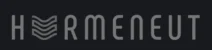Do you hear an annoying, loud humming noise coming from your GE refrigerator? This persistent droning sound can be disruptive and concerning. Luckily, with some detective work, you can likely resolve the issue on your own without an expensive service call.
This article will walk you through the common causes of humming noises in GE fridges and provide actionable tips to silence the racket. Read on to learn how to troubleshoot and fix a loud humming refrigerator.
What’s Causing the Humming?
A humming noise emanating from your GE refrigerator could stem from a few key components that have issues:
Faulty evaporator fan: The evaporator fan circulates cold air in the fridge. If its blades become obstructed, the fan may hum loudly as it tries to spin. Dust, debris, and even frost can cause an obstruction.
Failed condenser or evaporator fan motors: These critical components power the fans. If either motor seizes up or fails altogether, an ominous humming is likely.
Compressor problems: The compressor pumps refrigerant through the system. Certain compressor problems like failing bearings can lead to a steady, loud hum.
Iced up evaporator coils: Excess frost on the coils can restrict airflow, leading to humming from the fan working overtime.
Icemaker malfunction: An icemaker on the fritz could emit a buzzing hum. However, icemaker noises tend to be intermittent rather than constant.
Broken door seals: Damaged door seals allow warm air to seep in, forcing the fridge to work harder. This can indirectly cause humming.
Pinpointing which issue you’re experiencing takes a bit of deduction. The following sections provide tips on how to discern the culprit.
Isolating the Source of the Noise
Humming noises tend to vibrate throughout the refrigerator, making it hard to detect exactly where they originate. Here are some methods for isolating the sound’s source:
Listen closely: Focus your ear near different refrigerator components like the rear back panel, fan vents, compressor at the bottom, and the ice maker. The noise will be louder nearest its source.
Turn off refrigerator parts individually: Systematically power off components like the icemaker, condenser fan, and evaporator fan. If the humming stops with a certain part switched off, you’ve found the offender.
Remove fridge contents: Empty the refrigerator entirely. If the hum continues even without cold air circulating inside, it likely stems from a compressor or fan issue. The noise may lessen or disappear if it’s caused by airflow restriction.
Check for vibrations: Place your hand on various external refrigerator parts. Stronger vibrations point to the source.
Inspect visually: Look inside the fridge for any debris obstructing fan blades, ice buildup on coils, or damage around components. Study the back of the unit for anything noticeably amiss.
By combining these troubleshooting techniques, you should be able to pinpoint what’s behind the distracting drone.
Fixing a Noisy Evaporator Fan
If your isolation techniques reveal the evaporator fan as the culprit, inspect the fan housing and blades for any blockages. Unplug the refrigerator first for safety.
Common obstructions you may find include:
- Dust and dirt
- Frozen food spills or drips
- Frost and ice
- Packaging debris or scraps
Use a soft brush, towel, or vacuum cleaner attachment to gently remove any accumulated grime or debris. A can of compressed air can help blow out the fan and dislodge any stuck-on particles.
If ice has built up to the point where fan blades won’t spin properly, allow the frost to thaw before attempting removal. Picking at frozen debris could damage the fan.
Finally, try spinning the fan blade by hand to check for stiffness or grinding sensations. If the fan still hums after you’ve removed any obstructions, the internal bearings could be worn out. A replacement evaporator fan motor will be required.
Replacing a Faulty Fan Motor
If cleaning the evaporator fan doesn’t silence the hum, the internal motor itself is probably damaged. You may also detect a burnt smell from the motor windings overheating. Replacing the motor is the permanent solution.
GE refrigerators commonly use two main types of evaporator fan motors:
- Shaded pole motors
- Electronically commutated motors (ECM)
Shaded pole motors are generally reliable but less energy efficient. ECM motors have electronic controls to modulate fan speed based on cooling demand. They save more power but may require professional troubleshooting.
To replace the motor:
- Unplug the refrigerator.
- Disengage the fan blades from the old motor.
- Release the motor bracket from the housing.
- Disconnect the power wiring from the old motor (noting wire locations to aid reassembly).
- Install the new motor with brackets aligned properly.
- Reconnect the wiring per manufacturer’s diagram.
- Spin the blades by hand to test for clearance issues. Adjust if needed.
- Plug in the refrigerator again once everything is assembled correctly.
Be sure to replace the fan motor with an identical OEM model number to ensure optimal performance and safety. Also take care to reinstall any removed isolator mounts or grommets.
Fixing Condenser Fan Motor Issues
The condenser fan has the vital job of pushing heat away from the compressor and refrigerant coils underneath the unit. A faulty condenser fan motor can mimic symptoms of a compressor failure. Replacing it is significantly cheaper than installing a new compressor.
Condenser fan motors may fail due to:
- Overheating
- Mechanical wear
- Electrical shorts
Warning signs include odd noises, intermittent operation, and a hot or burning smell. Luckily, replacing this part is also straightforward:
- Unplug the refrigerator and pull it away from the wall.
- Remove any access panels to get at the condenser fan housing.
- Release the fan blades from the bad motor.
- Unfasten the motor bracket.
- Disconnect the power plug or wires.
- Install the new motor, reconnect wiring and remount the bracket.
- Replace any covers and plug in the refrigerator.
Take care not to bend the condenser fan blades when removing or installing them. Damaged blades can also produce objectionable noises.
Correcting Compressor Issues
The compressor pumps refrigerant through the system to produce cold air. Common symptoms of a failing compressor include:
- Humming or buzzing sounds
- Intermittent cooling
- Visible leaking oil
- Unusual hot or vibrating compressor exterior
Unfortunately, compressor issues often require professional service to properly diagnose and replace the sealed system component. DIY repairs are not advisable.
However, you can complete some basic troubleshooting steps first:
- Inspect the external casing for signs of damage or loose parts causing noise. Tighten any loose bolts.
- Clean dust or debris away from exterior and ventilation grilles.
- Confirm the compressor is on a solid, level surface. Shimming may help reduce vibration.
- Make sure the condenser fan runs smoothly to provide adequate cooling.
- Have a technician check refrigerant charge levels in case of leaks.
If noises or cooling problems persist after these steps, compressor replacement may be required. Contact a trained appliance repair technician to evaluate your compressor failure and recommend repair options. Proper handling of refrigerants is crucial.
While the compressor itself can’t be easily replaced as a DIY project, you can replace start devices like potential relays and start capacitors. Test capacitor values first before replacing.
Dealing with Iced Up Evaporator Coils
One indirect source of a humming noise is an accumulation of frost or ice on the evaporator coils inside the freezer. This buildup restricts airflow and places extra burden on the evaporator fan.
Iced coils point to a defrost system malfunction. GE refrigerators utilize automatic defrost systems to periodically melt away frost. When this process fails, frost gradually builds up.
To temporarily fix the issue and quiet the hum, unplug the fridge and allow the ice to melt fully. Avoid hacking at it with tools which could puncture the tubing.
Once thawed, inspect the defrost system components like the defrost heater, thermostat, and termination switch. If any part seems broken, replace it using manufacturer instructions. A failing defrost timer is another possible culprit.
Preventing the ice buildup from recurring may require help from an appliance technician to thoroughly diagnose the defrost failure. Improve ventilation around the unit in the meantime. Also keep the doors tightly sealed.
Replacing Worn or Torn Door Seals
While not a direct source of hums and buzzes, Failed door seals can indirectly lead to strange noises by compromising the cooling system.
Door gaskets filled with cracks and gaps allows warm external air to leak in. This strains the refrigerator to maintain the desired temperature. In response, the fans and compressor ramp up activity which can cause humming.
Inspect the seals around both fridge and freezer doors carefully. Look for:
- Punctures
- Detached sections
- cracks
- Hardened or warped areas
- Gaps near hinges
Minor tears can be temporarily patched with gasket repair glue. But extensive damage usually requires replacing the entire gasket. DIY refrigerator door seal replacement is straightforward:
- Measure the existing seal length and cut a new gasket to match.
- Pop out the old seal from the door groove. Use a flathead screwdriver if needed.
- Thoroughly clean the groove with rubbing alcohol to remove grime.
- Apply petroleum jelly or glycerin along the groove to aid installation.
- Starting at a bottom corner, press the new gasket into the groove around the entire perimeter.
- Allow the silicone adhesive to cure for 24 hours before heavily using the door.
Again, match the replacement gasket to your refrigerator’s brand and model number to maintain a proper fit and seal.
Inspecting the Compressor and Condenser
The compressor and condenser coil work in tandem to pump refrigerant through the sealed system. Issues with either component can manifest as humming noises. conducting thorough visual and tactile inspections can reveal problems:
Start by unplugging the refrigerator and pulling it away from the wall to access the back of the unit. Remove any exterior vent covers or shrouding to expose the compressor and condenser coil housing.
Visually check the compressor for signs of damage, loose fittings or unusual corrosion. The top should be smooth with no protruding parts that could vibrate against the housing.
Feel along the lines entering and exiting the compressor. Be sure all connections are snug with no detected hissing or leaks. Loose fittings can allow vibrations leading to hums.
Examine the condenser coil fins underneath the fridge. They should be straight and evenly spaced. Bent or compressed fins can inhibit airflow. Use a fin comb tool to straighten any malformed fins.
Check that the condenser fan blades spin freely without wobbling. Clean out any debris trapped in the blades or housing. Fan blade obstructions can put undue strain on the motor.
With the refrigerator plugged in, feel the top and sides of the compressor with your hand. The casing should be barely warm to the touch. Excessive heat indicates strain which can lead to premature failure.
Also listen closely to the condenser fan as the refrigerator runs. The fan should run smoothly and consistently without oscillating speeds or grinding noises. Sporadic changes in fan noise point to a struggling motor.
Inspect the condenser coil for signs of dust, dirt or debris clogging the fins. Use a vacuum with a soft brush attachment to gently clean in between the fins. Compressed air can also dislodge stuck-on contaminants. Thorough cleaning facilitates optimal airflow.
Finally, confirm the condenser fan motor amperage draw matches the rating spec for the fan model. Too much resistance from dirty coils forces the motor to work harder and draw excess current. Cleaning is required to avoid motor burnout.
Following these inspection steps helps spot compressor and condenser problems before they degrade into loud humming and premature failure. Schedule professional service promptly for any major issues uncovered.
Checking Refrigerant Levels
The refrigerant circulating through the sealed system is vital for adequate cooling. Low refrigerant levels can place extra strain on the compressor and lead to increased noise. Checking for leaks and adding refrigerant may quiet a humming fridge.
Start by visually inspecting the refrigerant lines coming out of the compressor. Look closely for signs of oil residue which may indicate small leaks. Oil helps lubricate the compressor and circulates with refrigerant.
Use a halogen leak detector light tuned to the appropriate refrigerant type to check for leaks. Slowly run the probe tip along lines to detect any escaping gas. Mark any identified leaks.
Note that refrigerant may leak slowly for some time before causing issues. Even small leaks should be addressed promptly before leading to compressor strain. Call a technician for major leaks requiring line repairs or replacements.
If no leaks are found, low refrigerant is still possible over time from normal wear. Have an HVAC pro use manifold gauges to check the pressure on both the low and high sides of the system.
Low pressure on the low side indicates undercharged refrigerant levels. The technician can calculate the amount of refrigerant needed to recharge the system based on your refrigerator model specifications.
Proper recharging requires specialized equipment to pull a vacuum on the lines, measure in new refrigerant, and monitor the pressures. Do not try adding refrigerant yourself unless certified.
With leaks fixed and refrigerant levels restored, the compressor regains its optimal operating conditions. The reduced strain should minimize abnormal noises and extend compressor lifespan.
Adjusting Compressor Mounts
The compressor contains moving parts like pistons and bearings that can generate noise when they malfunction or lose alignment. Adjusting the compressor mounts can reduce noise from minor misalignments.
Start by pulling the refrigerator away from the wall to access the back. Use a flashlight to closely inspect the springs, rubber grommets or mounting pads supporting the compressor. Look for:
- Cracked or collapsed pads
- Loose, separated or bent spring coils
- Stiffened, hardened or compressed gaskets
Replace any deteriorated vibration dampening mounts. Be sure to match the size, quantity, and location of all mounts based on the service manual.
If the original mounts seem intact but misaligned, try adjusting their positioning. For example, rotate stiffened isolate pads to use the free edges instead. Or add washers to tweak spring coils positions.
Test running the refrigerator after each adjustment to listen for changes in noise levels. The ideal is a steady tone without rattling as the compressor runs. It may take some trial and error to find the sweet spot.
If adjustments to mounts don’t reduce the humming, the internal moving parts are likely at fault. This requires professional compressor service or replacement. Avoid applying excess sideways force when moving the unit back into position.
Proper installation of sound-isolating compressor mounts reduces noise transmission. But deteriorated mounts defeat this effect. Replacing failed mounts as needed keeps the refrigerator quieter long term.
Sealing Air Leaks
As covered previously, door seals in poor condition can lead to cool air leaks. This forces the refrigerator to run harder to maintain temperatures. Any related increase in compressor humming can be reduced by sealing air leaks.
Inspect door seals for any cracking, tears, brittleness or gaps. Press firmly along the gasket length while the refrigerator is running to check for areas with looser seal and higher airflow.
For minor damage, apply gasket repair glue in thin layers to bond loose sections down. Work glue into cracks or small tears. Allow time to fully cure before flexing the gasket.
Another temporary fix is to warm major gasket defects with a hair dryer and then press down firmly for 30 seconds to reform the shape. This reshapes the distorted sections for an improved short-term seal.
However, extensive damage usually requires full gasket replacement as previously covered. Measure carefully and install new gaskets with a snug fit all around.
Ensure the doors close flush on all sides with consistent reveal gaps. Misalignments stress the seals. Inspect hinge wear as needed to realign doors.
Finally, keep gaskets clean and conditioned to maintain pliability using solutions like diluted white vinegar or silicone spray lube. Enjoy improved seals and silencing excess refrigerator noise.
When to Call a Technician
While many humming noises can be resolved with DIY troubleshooting, certain issues are best left to professionals:
- Leaking refrigerant lines
- Compressor replacement
- Defrost heater circuit repairs
- Complex control board diagnostics
- Pervasive overheating
Unless you have HVAC mechanical experience, let a trained appliance repair technician handle tricky sealed system repairs or electrical work. They have the tools and expertise to safely diagnose and fix these problems.
Home warranty plans may cover the cost of professional repairs too. Just be sure to use authorized technicians.
By following the troubleshooting tips outlined in this guide, you can quiet many buzzing refrigerator issues yourself. But don’t hesitate to call in backup for complex repairs outside your comfort zone. With persistence and patience, your GE refrigerator can once again run silent and cool.